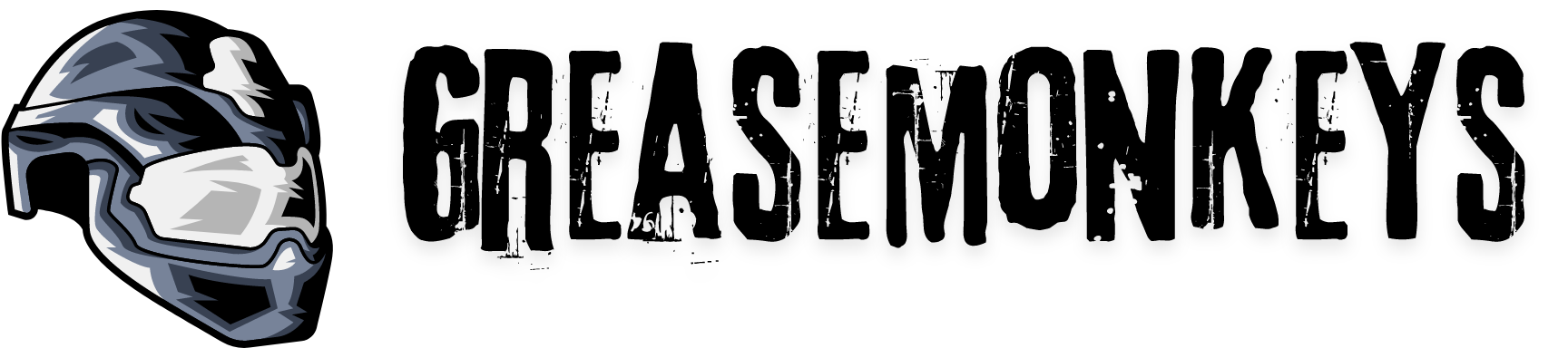Labels as a tool to organize KB
Hello Team,
Recently we have a customer who reached out stating, in the Email Assist Tasks, attachments with ‘.PDF’ isn’t supported, where as after changing the same file as ‘.pdf’ it supports.
I’ve verified the same behaviour in Local Org as well.
Customer ask :: When the file is a valid one and why isn’t out application recocngizing, as .pdf, it seems like most modern applications should be able to handle .PDF as well as .pdf.
Could this be something that will be added in the future, or will this be considred as a limitation?
Thank you!